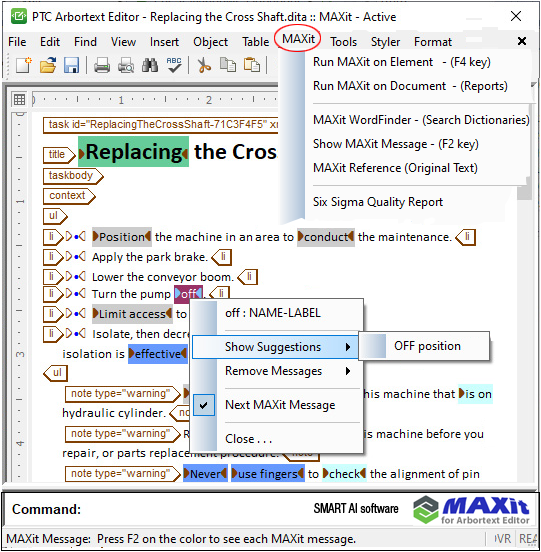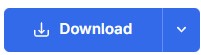Click an icon to download a .pdf sheet that matches your publishing system.
MAXit Checker - AI Agent
The science of Agentic AI includes a sub-category called AI agents. Our MAXit Checker AI agent is a productivity knowledge tool that
is trained to validate text against a small model for technical English grammar.
The narrow scope of AI agents makes the AI analysis accurate.
The MAXit Checker is designed as an intelligent assistant for technical writers
and design engineers who need to communicate complex concepts in simple language. The program
uses 19,000+ Natural Language Processing (NLP) rules to suggest how to simplify the text for a global audience in 149 countries.
The nice-to-know information is removed and
the need-to-know is highlighted.
The text analysis uses AI tokens and inferences to check by paragraph and sentence.
Color-coded messages show
corrections and suggestionsfor grammar, syntax, style, consistency, language compliance and
valid engineering standardization.
MAXit Checker is an Edit-in-Place tool
The MAXit Checker uses dialog boxes, shown below, that lets the writer
edit the text inside a publishing tool. There are no confusing external grammar reports.
The MAXit Checker shows one to six possible
corrections or suggestions. A Predictive AI inference engine generates
corrections from the custom dictionaries. MAXit can insert required symbols (® ™),
check spelling of brand names, add definite articles (the) and show instrument labels in
BOLD TEXT for readability.
The MAXit Checker navigates both unstructured and structured text
written in .html, .xml, .dita and SGML.
The shared dictionaries are ideal for engineering standardization
and global collaborative authoring.
The results are clear, concise and consistent documentation that improves
readability, usability, translation and customer experience.
The use of MAXit is safe because there is always a human-in-the-loop.
Six Sigma Quality Tools
 The MAXit Checker has a six sigma quality check
function and a Traffic Light indicator (shown here) to show and record quality metrics.
Industries like semiconductors and telecommunications require zero errors (99999s).
The MAXit Checker is an on-premises tool run within a secure company firewall. There are no external connections.
The software is made in USA and meets Federal Governmentstandards for cyber security.
The MAXit Checker has a six sigma quality check
function and a Traffic Light indicator (shown here) to show and record quality metrics.
Industries like semiconductors and telecommunications require zero errors (99999s).
The MAXit Checker is an on-premises tool run within a secure company firewall. There are no external connections.
The software is made in USA and meets Federal Governmentstandards for cyber security.
MAXit for PTC Arbortext Editor
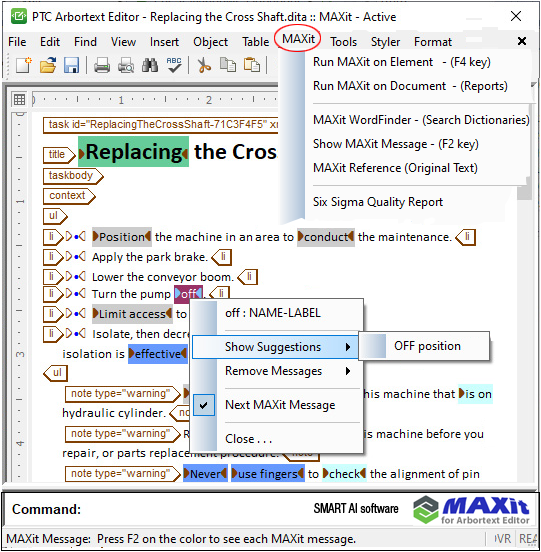
MAXit For Adobe FrameMaker
The MAXit for FrameMaker version reads structured text (.xml and .dita) and unstructured text.
The program shows suggestions and corrections in a dialog box.
The writer clicks a color to insert a correction or edit a suggestion.
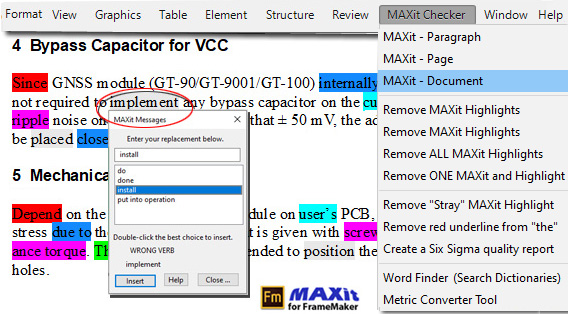
MAXit for Microsoft Word
The MAXit for Word version is linked by the Microsoft VSTO API to the Microsoft Word ribbon,
shown below.
The program reads the Word document and shows suggestions and corrections in a dialog box. The writer clicks a color to insert the correction or edit a suggestion.
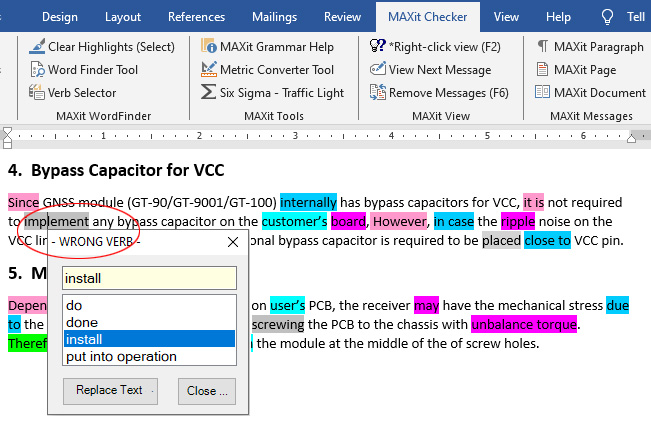
Digital Transformation
 Simplification is ideal for
Interactive Electronic Technical Manuals
(IETMs) that are distributed globally.
We are technology partners with Adobe (FrameMaker), Microsoft (Word), IBM WatsonX,
Siemens Teamcenter, TeamViewer, PTC (Arbortext), IBM DOORS, Nvidia (NIMs) and other digital platforms.
Simplification is ideal for
Interactive Electronic Technical Manuals
(IETMs) that are distributed globally.
We are technology partners with Adobe (FrameMaker), Microsoft (Word), IBM WatsonX,
Siemens Teamcenter, TeamViewer, PTC (Arbortext), IBM DOORS, Nvidia (NIMs) and other digital platforms.
Explore the benefits of Simplification

The Starter Kit includes a MAXit Checker
license, core dictionary and a starter technical dictionary from the SMART library.
These dictionaries can be easily expanded.
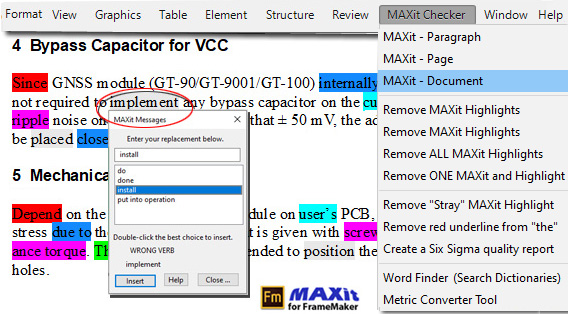
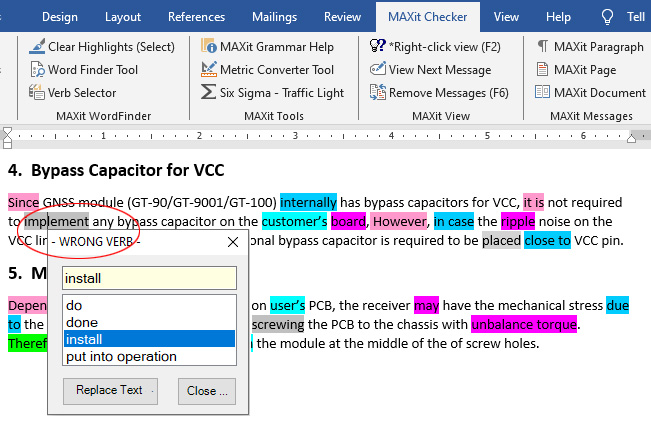
 Simplification is ideal for
Interactive Electronic Technical Manuals
(IETMs) that are distributed globally.
We are technology partners with Adobe (FrameMaker), Microsoft (Word), IBM WatsonX,
Siemens Teamcenter, TeamViewer, PTC (Arbortext), IBM DOORS, Nvidia (NIMs) and other digital platforms.
Simplification is ideal for
Interactive Electronic Technical Manuals
(IETMs) that are distributed globally.
We are technology partners with Adobe (FrameMaker), Microsoft (Word), IBM WatsonX,
Siemens Teamcenter, TeamViewer, PTC (Arbortext), IBM DOORS, Nvidia (NIMs) and other digital platforms.



 The MAXit Checker has a six sigma quality check
function and a Traffic Light indicator (shown here) to show and record quality metrics.
Industries like semiconductors and telecommunications require zero errors (99999s).
The MAXit Checker is an on-premises tool run within a secure company firewall. There are no external connections.
The software is made in USA and meets Federal Governmentstandards for cyber security.
The MAXit Checker has a six sigma quality check
function and a Traffic Light indicator (shown here) to show and record quality metrics.
Industries like semiconductors and telecommunications require zero errors (99999s).
The MAXit Checker is an on-premises tool run within a secure company firewall. There are no external connections.
The software is made in USA and meets Federal Governmentstandards for cyber security.