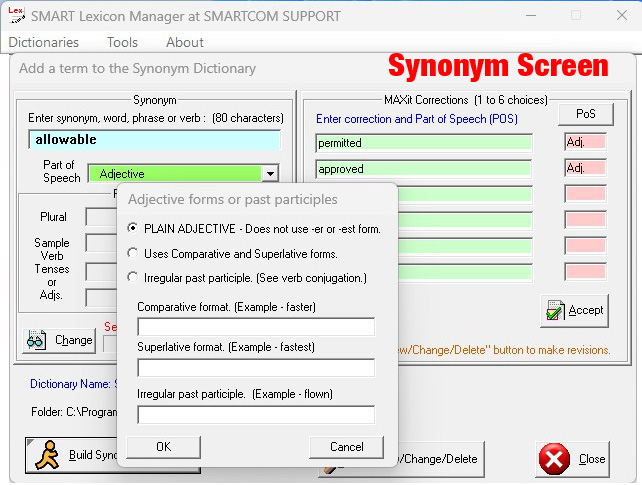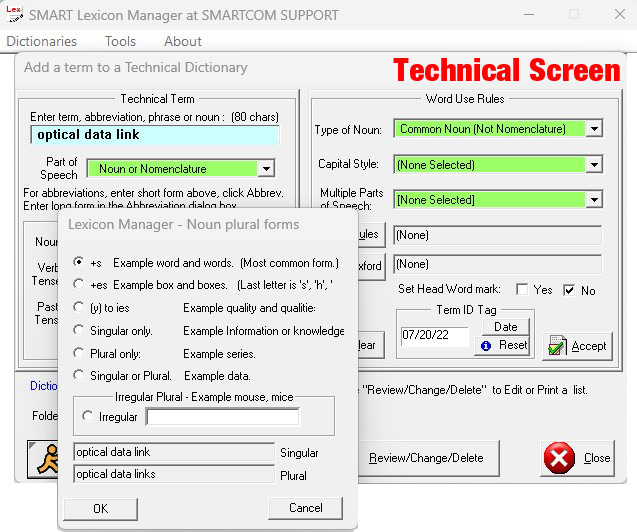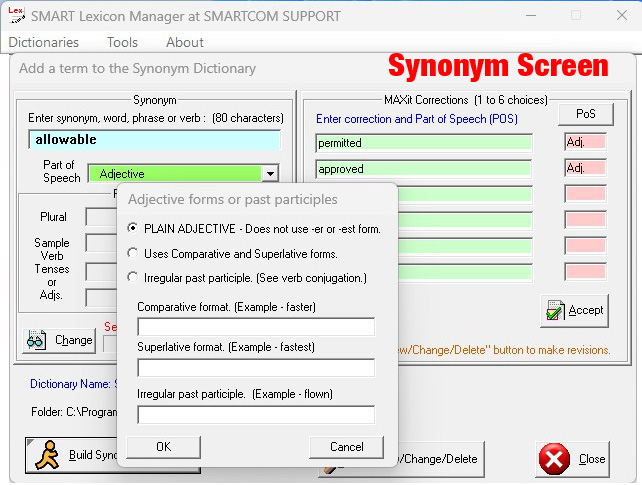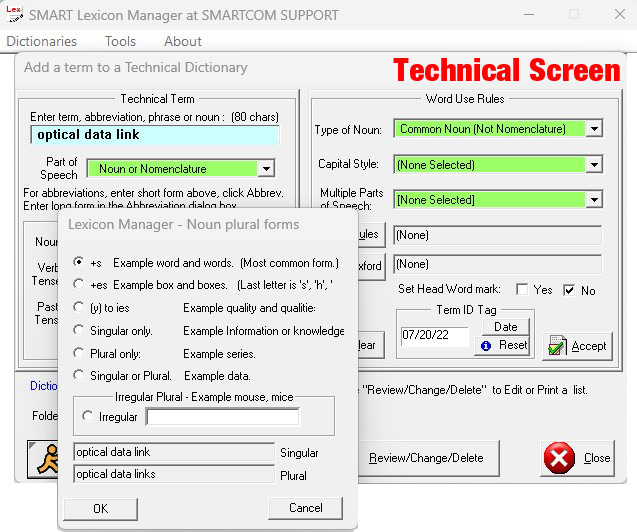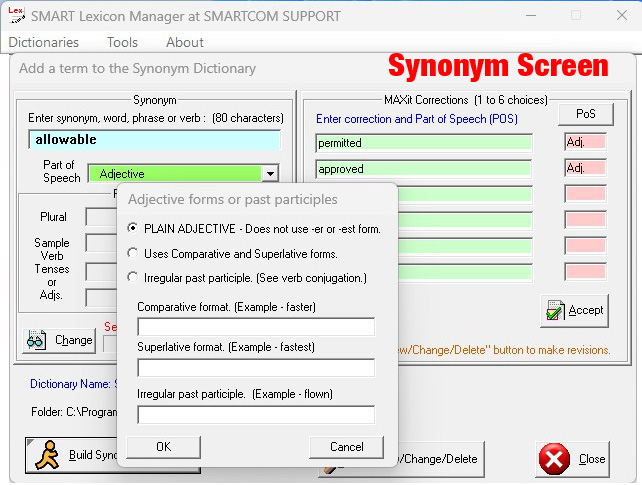The
Lexicon Manager is an easy-to-use tool that has two screens to manage the custom dictionaries
needed for the
MAXit Checker.
A
Technical Screen lets the user enter valid technical terms, phrases, signal names,
part names, proper names, abbreviations, acronyms and other items.
A
Synonym Screen lets the user enter one to six synonyms that refer
to valid terms.
How the Lexicon Manager works
The user enters a word or phrase in the Technical Screen or the Synonym Screen.
The program prompts for part of speech, noun pluralization (shown below),
adjective declension and verb conjugation.
When a batch of the terms is ready, the user clicks the
Build button
to create an updated dictionary.
Other functions are add, change, view, delete and send.
For consistency of terminology, the dictionaries are shared on a common server
or the Cloud.
A typical user can add, change or delete a term in 15 seconds.
Technical Screen No. 1
This screen lets the user enter valid words or phrases.
Synonym Screen No. 2
This screen lets the user enter one to six curated synonyms for a valid term.
See Word Finder function in the MAXit Checker.